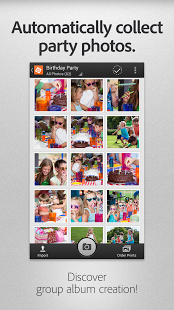Adobe GroupPix 1.1.3018
Paid Version
Publisher Description
GroupPix is the easy way for you and your friends to create a collaborative "party photos" album that you can all access and have fun with later.
During or after an event, members can add comments and "likes", share photos privately amongst themselves or on Facebook, and print the best ones out at any Walgreens.
It’s also a great way to share photos with friends who couldn't make it to the event but still want to see what happened, and gather photos from friends who want to add them after the party's over (snapshot shooters can upload to the album if they're invited).
The best party photos are yours, automatically.
What to do with GroupPix:
-Get the whole group involved in taking pictures at an event, so you don't miss a shot.
-Save your friends' photos to your phone's Gallery.
-Print event photos directly from the app and conveniently pick them up at Walgreens. (U.S. Only)
-Add likes and comments to the photos to increase the fun.
-Easily share photos to Facebook.
-Let the app create a collage of event photos.
Get GroupPix and let the party begin!
Do you use Adobe Revel? GroupPix photos appear automatically in Revel, making them viewable on Revel-ready smartphones, tablets, and online.
Questions or support: Visit http://www.adobe.com/go/grouppix_help
View Adobe's Privacy Policy: http://www.adobe.com/privacy/policy.html
About Adobe GroupPix
Adobe GroupPix is a paid app for Android published in the Other list of apps, part of Home & Hobby.
The company that develops Adobe GroupPix is Adobe. The latest version released by its developer is 1.1.3018. This app was rated by 2 users of our site and has an average rating of 5.0.
To install Adobe GroupPix on your Android device, just click the green Continue To App button above to start the installation process. The app is listed on our website since 2014-04-02 and was downloaded 209 times. We have already checked if the download link is safe, however for your own protection we recommend that you scan the downloaded app with your antivirus. Your antivirus may detect the Adobe GroupPix as malware as malware if the download link to com.adobe.grouppix is broken.
How to install Adobe GroupPix on your Android device:
- Click on the Continue To App button on our website. This will redirect you to Google Play.
- Once the Adobe GroupPix is shown in the Google Play listing of your Android device, you can start its download and installation. Tap on the Install button located below the search bar and to the right of the app icon.
- A pop-up window with the permissions required by Adobe GroupPix will be shown. Click on Accept to continue the process.
- Adobe GroupPix will be downloaded onto your device, displaying a progress. Once the download completes, the installation will start and you'll get a notification after the installation is finished.